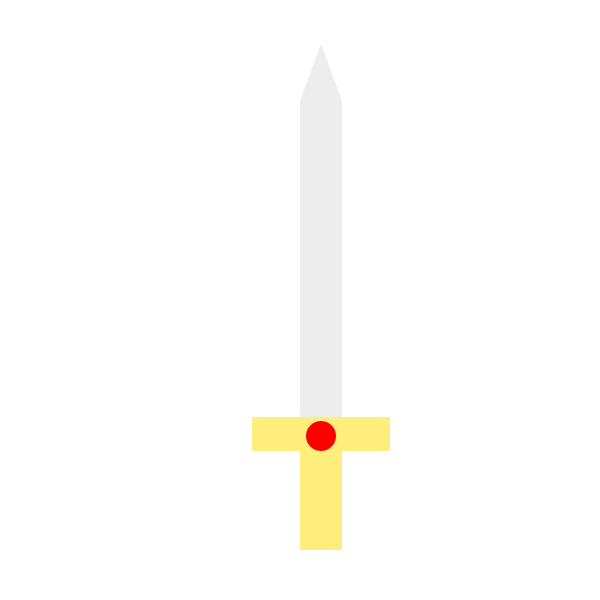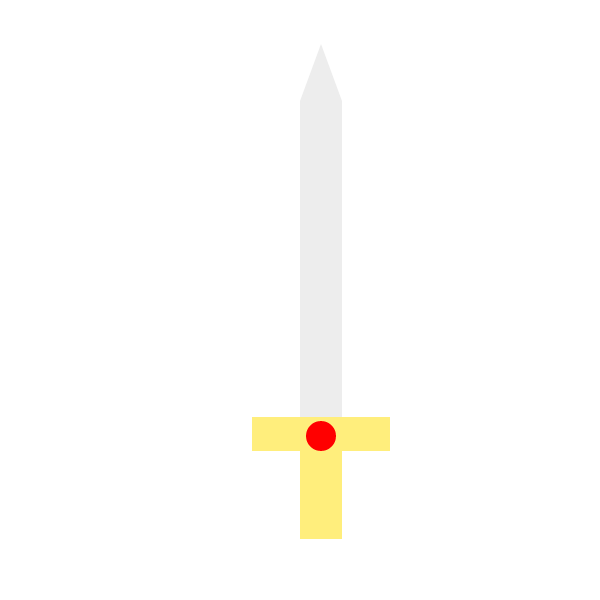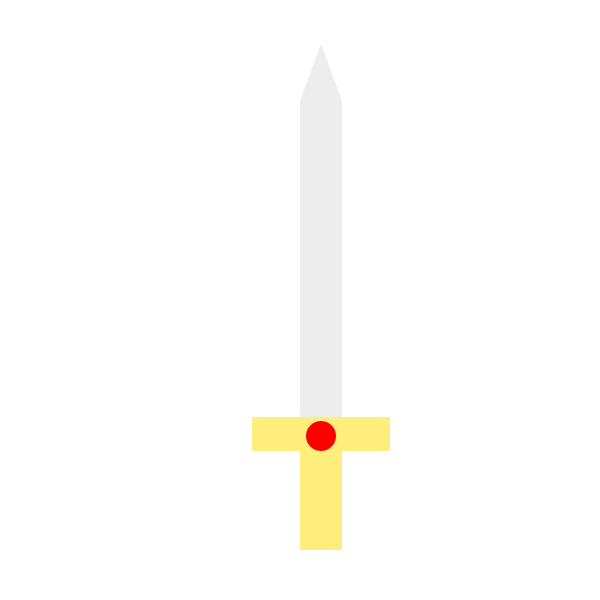- Open XD
- Create a new artboard that is 600px by 600px
- Select the rectangle tool
- Create a 42px(width) by 316px(height) rectangle at x300 y101
- The shapes can be created anywhere first and later placed at the directed location using the cursor tool if needed
- Create a 138px by 34px rectangle at x252 y417
- Create a 42px by 99px rectangle at x300 y451
- Select the triangle tool
- Create a 42px by 57px triangle at x300 y44
- Select the circle tool
- Create a 30px by 30px circle at x306 y421
- Select the cursor tool
- Selecting the triangle and top rectangle using the cursor tool, uncheck the Border box and set the fill color to #EDEDED
- Selectiing the bottom 2 rectangles using the cursor tool, uncheck the Boder box and set the fill color to #FFEE7C
- Selecting the circle using the cursor tool, uncheck the Border box and set the fill to #FF0000
- export as a png
- email image file to tchoe5@gmu.edu
mine
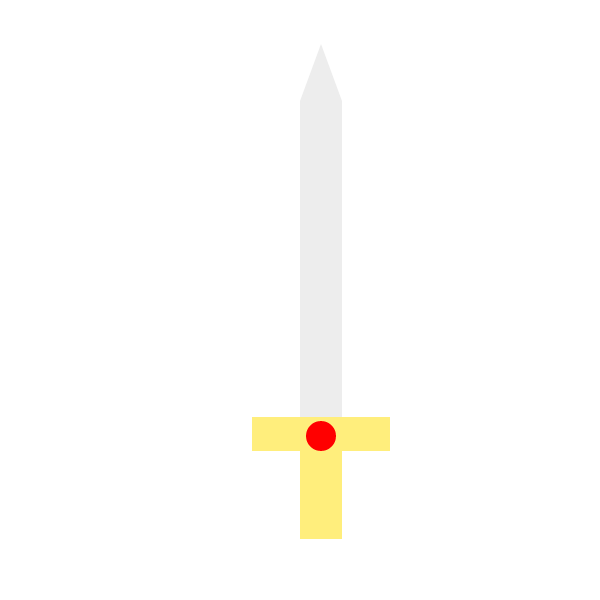
not mine